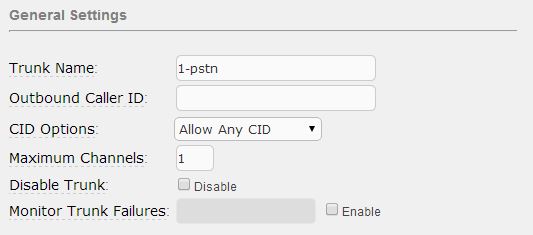How to Configure SPA3102 as SIP Trunk on Elastix
http://www.gkhan.in/configure-spa3102-sip-trunk-elastix/

How to Configure SPA3102 as SIP Trunk on Elastix or How to configure Elastix PBX SIP Trunk for SPA3102.
If you want to use SPA 3102 as voice gateway with Elastix PBX .this is the step by step guide to configure Elastix PBX and SPA3102.
1 – Add and Configure the SIP trunk on Elastix Server for SPA3102.
Go to PBX > Trunks > Add SIP Trunk
2- Under General Setting
Trunk name:- 1-pstn - suggest to use PHONE NUMBER here
outbound caller id: same than trunk name
Maximum Channels : 1
4- Under Outgoing Settings
Note :- Trunk Name should be same as above you have given in General Setting.
disallow=allallow=ulawcanreinvite=nocontext=from-trunkdtmfmode=rfc2833host=dynamicincominglimit=1nat=neverport=5061qualify=yessecret=PHONENUMBERtype=friendusername=PHONENUMBER
Note :- username should be same as trunk name otherwise your SPA3102 will not register with Elastix .
5- Under incoming setting leave all blank
Now Submit changes and apply the changes
6- Configure SPA3102 For SIP Trunk
On the WAN Setup page configure the Static IP address subnet mask and gateway DNS.
On the LAN setup page
choose the networking services and Bridge
So the LAN and WAN port will be bridge So you no need to worry about Ethernet connection.
Under NAT Setting
Choose NAT mapping enable NO
SIP Port must be 5061
Proxy: IP address of your Asterisk box
Make Call Without Reg: Yes
Ans Call Without Reg: Yes
Register Expires: 300
User ID: 1-pstn
Password :-qwerty123
Note:-very important – User-ID must exactly match the Trunk name and username in the trunk configuration.
DTMF Process INFO: Yes
DTMF Process AVT: Yes
DTMF Tx Method: Auto
Don’t change anything in dial plan except Dial Plan 2
Replace 5551234 with the telephone number of the PSTN line coming into the device. Note that this must exactly match the DID number in your FreePBX Inbound Route setting for this device. If the number here and in the Inbound Route don’t match exactly, you won’t receive incoming calls.
-To-PSTN Gateway Enable: yes
VoIP Caller Auth Method: None
VoIP PIN Max Retry: 3
One Stage Dialing: Yes
Line 1 VoIP Caller DP: none
VoIP Caller Default DP: none
Line 1 Fallback DP: none
PSTN-To-VoIP Gateway Enable: Yes
PSTN Caller Auth Method: none
PSTN Ring Thru Line 1: no ;
PSTN Pin Max Retry: 3
PSTN CID for VoIP CID: Yes
PSTN CID Number Prefix: (Leave Blank)
PSTN Caller Default DP: 2
Off Hook While Calling VoIP: No
Line 1 Signal Hook Flash To PSTN: Disabled
PSTN CID Name Prefix: (Leave Blank)
Leave everything else in this section blank. We are almost finished now.
Voip Answer Delay: 0
PSTN Answer Delay:3
I got a good article which i use for Elastix SIP Trunk testing from where I configure and test above configuration.
Now make OUT Going Route & Incoming call Route
If PSTN italian lines makes lot of echo, can adjust this way: http://www.cisco.com/c/en/us/support/docs/voice-unified-communications/spa3102-voice-gateway-router/108731-pqa-108731.html
http://www.freepbx.org/support/documentation/howtos/howto-linksys-spa-3102-sipura-spa-3000-freepbx